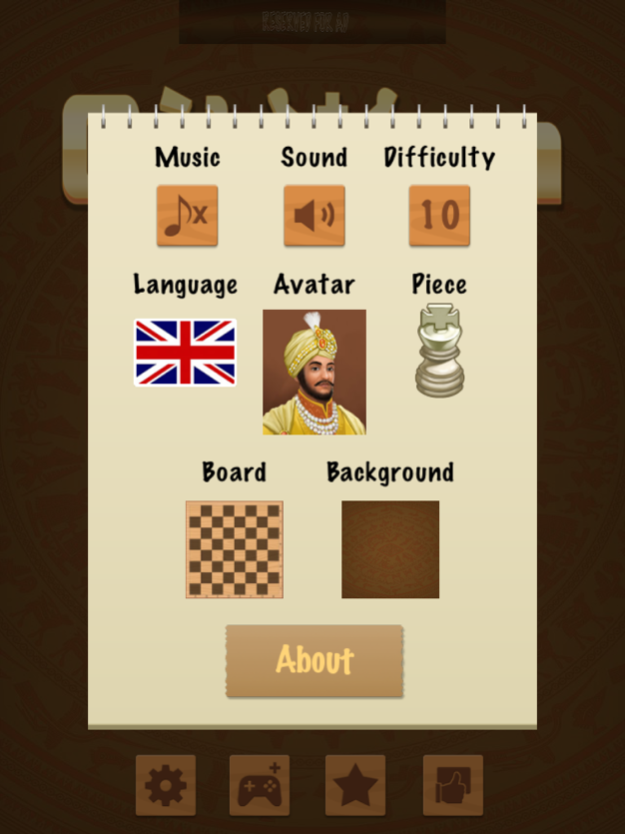Cờ Vua, Co Vua 1.1
Continue to app
Free Version
Publisher Description
From the developer of Gold Miner - Dao Vang, Shoot Egg - Ban Trung, Lines 98 .. with millions of user.
Enjoy playing and challenging yourself with Chess! Play against the computer with 10 AI levels.
Features:
- Multiple sets of chess piece. Support 2D and 3D graphics.
- 3 different boards.
- 10 levels of difficulty.
- Funny background music and various gameplay sounds.
Contact us:
- Visit our official site at http://www.senspark.com
- Send your feedback via feedback@senspark.com
- Like & follow on https://www.facebook.com/TeamSenspark
Chess is a board game played between two players. It is played on a chess board, which is a square-checkered board with 64 squares arranged in an eight-by-eight grid.
At beginning of the game, each player controls sixteen pieces: 1 king, 1 queen, 2 bishops, 2 knights, 2 rooks and 8 pawns. The object of the game is to checkmate the opponent's king, whereby the king is under immediate attack (in 'check') and there is no way to remove or defend it from attack on the next move.
Feb 21, 2017
Version 1.1
This app has been updated by Apple to display the Apple Watch app icon.
[Update]
- Bug fixes and performance improvements.
About Cờ Vua, Co Vua
Cờ Vua, Co Vua is a free app for iOS published in the Action list of apps, part of Games & Entertainment.
The company that develops Cờ Vua, Co Vua is SENSPARK CO., LTD. The latest version released by its developer is 1.1.
To install Cờ Vua, Co Vua on your iOS device, just click the green Continue To App button above to start the installation process. The app is listed on our website since 2017-02-21 and was downloaded 1 times. We have already checked if the download link is safe, however for your own protection we recommend that you scan the downloaded app with your antivirus. Your antivirus may detect the Cờ Vua, Co Vua as malware if the download link is broken.
How to install Cờ Vua, Co Vua on your iOS device:
- Click on the Continue To App button on our website. This will redirect you to the App Store.
- Once the Cờ Vua, Co Vua is shown in the iTunes listing of your iOS device, you can start its download and installation. Tap on the GET button to the right of the app to start downloading it.
- If you are not logged-in the iOS appstore app, you'll be prompted for your your Apple ID and/or password.
- After Cờ Vua, Co Vua is downloaded, you'll see an INSTALL button to the right. Tap on it to start the actual installation of the iOS app.
- Once installation is finished you can tap on the OPEN button to start it. Its icon will also be added to your device home screen.